Mods using files in os folders
High impedance mod – forces high impedance mode on the quad DAC
Alpha oreo rounded UI– this will give you the really nice, rounded, recent that I like a lot. USE NOUGAT
Charging mod-allows faster charging while screen is on
Magisk Mods – these you can find in Magisk Manager
Ainur James Dsp- A lossless system-wide eq
Audio mod library-needed to have multiple mods
Busy box-needed for the system, not sure why
Cloudflare for Magisk both ipv4 and ipv6 improves DNS leading to faster internet response times
MAGISK SELinux-set this to permissive helps AINUR JAMES DSP work all the time
Xposed framework-Xposed for magisk–you need this modded Xposed Apk
Youtube Vanced-the best youtube app and as a Magisk module
Xposed Modules
A lot of people are unhappy with Xposed, for whatever reason. As long as you’re careful with what you install , you’ll be fine. You can find all these within the Xposed app.
Screenshot delay remover
Prevent running- used instead of Greenify. Use this one (not the one in the repo which has ads)
Apps
Besides for what I recommend here
Wakeblock-lets you set up wake lock blocking improved battery and deep sleep. I use this list.
Nap time-best aggressive doze app I have found works better than Greenifies aggressive doze. Turn off agressive doze in Greenify.
Bored signs-extend second screen functionality –KILLS YOUR BATTERY NOT RECOMMENDED –
Second Screen Status Bar
Yes this app gets its own section. This is the single biggest innovation on the LG V20. Made by Daved+ on XDA, this app turns your second screen into a status bar on stock ROMs. This app is beyond optimized and uses very little battery and CPU considering what it does. The fact that this app is always running and uses so few resources is actually incredible. Setup is a bit complicated you have to use a couple of different apps to get rid of the stock status bar. Please join the telegram groups here and here
.I can’t stress enough how optimized this app is and how big of a game-changer it is.I can personally vouch for how much time and effort went into the development of this app. Donations for this app are expected.
David has taught me so much over the past few years and I would just like to publicly thank him for being an awesome mentor and friend.
Build prop tweaks- I recommend build prop editor
sys.capture_signboard.enabled=true allows screenshots to capture second screen
wifi.supplicant_scan_interval=180 -slows down how often wifi is scanned in order to improve battery
ro.telephony.call_ring.delay=0 no delay on ringing when a phone call comes in
ro.ril.enable.amr.wideband=1 better phone call sound quality
windowsmgr.max_events_per_sec=150 ro.min_pointer_dur=8 ro.max.fling_velocity=12000 ro.min.fling_velocity=8000
improves scrolling performance
Themes-(random) OREO ONLY
Review post mods
Please note: When I say I am comparing, everything is relative to a flagship from this phones release and the next year.
Performance

Post mods: You the have a phone that’s outperforming next-gen processor based phones, in terms of speed. The performance is perfectly acceptable even for power users.
Display
The screen is an LCD panel which is pretty good for this type of thing, especially after kcal profiling which completely removes ghosting. It’s bright but on the bluish side of the white point, even post calibration although that tames it a bit. I think, since it’s LCD and not Oled you’ll only getting decent blacks which is good for an LCD but not as good as an Oled. It’s actually quite far from an Oled, to be honest!
Network Performance
Wifi and cell signal quality is above average, even for flagships, however the Bluetooth range is only average for a flagship. Audio quality from the speaker is passable. Audio quality for phone calls is at the upper end of average, but mic quality is quite a bit better than average. The DAC on this phone is best in the biz. It uses an audiophile-grade ESS Sabre DAC that’s found usually in 150+ dollar daps.
Audio

This is one of the places that this phone completely outshines almost all other phones on the market. With its exceptional quad DAC, as well as Aptx and Aptx-hd, supported Bluetooth codecs this phone is an audiophile’s dream. The DAC model is an ESS Sabre ES9218 with 32-bit support as well as a 130db SNR. The phone’s stock DAC has a 15 step volume whereas the Quad DAC has 75 steps for much more precise adjustment. Additionally, the quad DAC has left and right volume adjustment with six steps each. Which is really nice if you get colds often as I do.
In my Experience using the quad DAC with the Philips SHP9500s, Nad Viso Hp50, and the KZ Es4, the audio sounds cleaner and has a better soundstage. The Philips pair especially well due to the higher power output which really improves their bass response.

One of my biggest nitpicks of the LG G5 was how the 3.5 mm jack is on the top of the phone and the USB C port is on the bottom. The V20 doesn’t have this issue.

Another aspect of this phone is the audio recording. This phone has three High Acoustic Overload Point microphones. As well as the ability to record 24-bit/192kHz FLAC files. In the video, you have directional audio options as well.
Cameras
Cameras. This is very interesting! The stock camera libraries are terrible which also effects raw although I’m not sure why. While I jpegs are pretty meh, raw photos are fairly usable especially with tweaking in Snapseed. The manual controls on this camera are brilliant; top notch! The manual video is great though it also suffers from the oversharpening. It’s audio quality is amazing. Three mics and the ability to control the directionality of them, actually makes it work really well.
Once we get the modded libraries the camera goes from a B- to a B+ for auto and a b+ to a- for raw for the main. It’s also one step below on each for the wide angle camera. The links in the list below are from the DEV whos username is Helf on XDA of the modded libs. Unfortunately, though the libraries are not yet available for oreo!!!!
- If you want to get really great auto functionality as well as portrait mode, download the recommended gcam and your jpgs climb to the stocks raw quality.

The wide-angle actually lets you get super creative shots.
Here are a few samples more can be found on my personal Instagram here.
These samples are all stock Oreo samples.
Video has all the same issues in terms of libraries as the still images do. The ability to have full manual in video though gives you great flexibility. Additionally, the directional audio recording is a super underrated feature of this phone. You will consistently record solid video with amazing audio compare to the competition.
Battery Life
Battery life. Typically, most users are getting 3-4 hrs of sot and basically unlimited standby, with the tweaks I recommend above. The battery life issues are completely negated by multiple batteries.

I’m also currently testing out an extended battery case which is your second option. I’m getting about 9 hours of sot and I’m not on wifi and mostly streaming youtube during that time. Here is a reference image to see the size of the battery case.
Upon further use please buy yourself either the 4100 mah Perfine li-poly or 8200 perfine.
Verdict.
Buy it if your willing to put the time in to modify it. It’s dirt cheap at a little over one hundred dollars on eBay. You’ll spend about two hundred dollars in all, with a case, extra batteries, and an SD card. Please note this phone is not recommended for the average user.
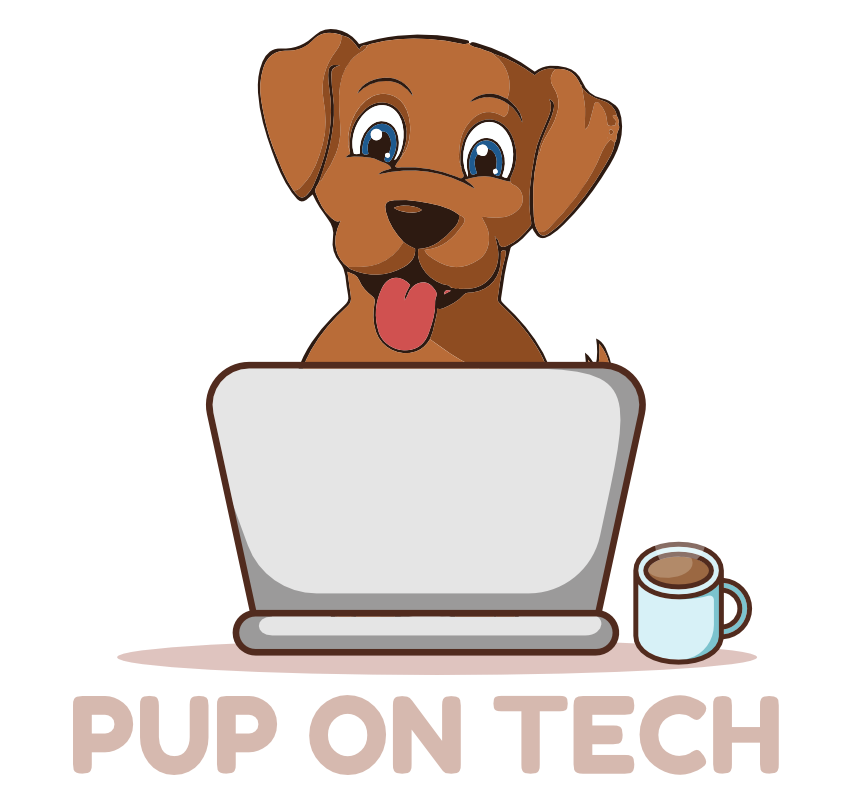












Hi!
Congrats, very nice and detailed review. I changed from a G4 to the V20 and was quite shocked at the JPEG image quality degradation – too much noise reduction going on.
Regarding the modded camera libraries, do they work on Oreo?
Thanks and keep up the good work!
Thanks for the kind words.
Unfortunately, they aren’t yet available for oreo, but they will be coming soon according to the dev. I will be updating the article as time goes on.
I came to the v20 after my v10 died last week.. Yes, everyone thinks I’m nuts, but can see spending $900+ when the v20 seems to have what I want. Removable battery was top of my list. Great review for the revival of the v20. Thanks for the info, I enjoyed the links to all yhe root stuff etc. I always glaze over when ivisit XDA and I’ve avoided rooting right away but may have to now. Hope the camera extensions for Oreo gets updated soon!
Thanks again!
Hey man sounds good,im sticking with the v20 for a while as well.
Glad my review could help.
If I can help you with anything feel free to “shout at me”.
Thank you so much for the detailed review!
I am getting my friend old V20 soon (he likes to upgrade often, I like to take my friends “old” phones) and wanted to see how easy it is to root.
I have never done so many mods to a phone – most I did was root, maybe different kernel when needed and custom ROM.
Is it easy to do all the mods you write about?
Are there any points I might brick my phone I should be careful about?
Thanks!
Hey dude sorry for the delay been crazy busy.
So with the v20 like most phones your gonna have to find what the exact variant is. Once you have that info you can go ahead and look on xda for instructions to get root. Unfortunately, most of the methods to root the v20 are somewhat complicated and this is the part you have to be super super careful. So a lot of these mods are magisk modules which is the current recommend root method. With magisk modules If you install one it will usually work but if it doesn’t and you go into a boot loop u can uninstall magisk modules withing twrp. Xposed is a little more complicated and you have to be more careful with its mods but there are way to remove those as well. Really the parts u should be most worried about is the root process to get twrp as well as making sure if it’s a variant-specific thing like a kernel that you flash the correct variant. Let me know if that helps. If you want me and a few others with v20s are super active on telegram and we can guide u through.
As you can see @ xda I have been inspired by your blog. Thank you so much. Bring a hifi nerd I intend to keep this phone as long as possible and I try out most of your recommendations. I have never got greenify to work properly though, it ends up taking more battery than it gives. I don’t yet know what i am doing wrong.
Hey most people seem to have that experience I for some reason haven’t,are you using it with the xposed module though?If its not working for you just skip it. Again trying the best I can but not everything will work for everyone. Also I really appreciate the coffees it means a lot. If i can help any further feel free to comment here or shoot me an email from the contact page or the xda thread or telegram.Also as a hifi guy how do you like the jamesdsp I love it though poweramp is still super awesome for flacs. I use jamesdsp when streaming,hbu?
Did you flash ainur sauron/narsil? seems you use jamesdsp. I have big issue when using ainur sauron, hifi mode not processing at some audio files even it both mp3 and hi-res even some files is ok.
I only use the jamesdsp module. Have you tried installing both audio modification library and audio compatibility library modules in conjunction with ainur sauron?
Yes, I did it and still doesn’t work. I also tried 60ohms both earphone and headphone then sounds gonna weird. crackling and hissing.
So I just copying modded mixer_paths_tasha.xml from ainur sauron and uninstall that modul
Awesome, thanks for the blog again u/aygross1929 ! A few questions:
1. Which extended battery are you testing? How long have you tested it for, and what’s the SOT / accubattery estimate of its capacity?
2. Any guidance on RR vs LineageOS vs Alpha Omega? I’m looking to go for a custom ROM for better smoothness and battery life, but don’t want to sacrifice on the special features like the stock style second screen, DAC, LG camera etc.
Hey sorry for the delayed response.Im testing the Perfine lipoly 8200 which is hard to find. I also just purchased a shenmz 8500 lipoly.
Accubattery is pretty terrible with the estimates since the kernel isn’t properly coded for it.I usually get 10 hrs sot but you have to charge a couple of hrs past 100 percent IMO. The charge percentages aren’t accurate since the kernel isn’t coded for it.I’m working on an in-depth update for stock oreo vs stock nougat with mk kernel.I hope to do a slow-motion video to capture animations lag but have been super busy. After that, I plan on testing Los/RR. From what I know about Los camera, it doesn’t work at all. Dac with gamma kernel should work but isnt ideal. Second screen on los 15 with gamma kernel kinda works but its using bored signs as a base and is super buggy. Los 16 is using the built in notch feature so you essentially have a giant notch, ymmv if you care about that. Overall performance and battery life is definitely better on Los. Stock Nougat is the most stable and has the better performance of the two stock options but you lose out in terms of battery life as well as pip and updated GPU drivers.
Firstly, thanks for the awesome and in-depth guide. Do you have the links to the nougat rom and kernel? Everything on XDA seems to be dead.
Your welcome.
Here you go
Do you know if this https://androidfilehost.com/?fid=889764386195925970 version of WETA was based on 10p or an earlier version? The anti rollback has kept me away from using the WETA ROMs, so I’ve just been on stock Nougat. Also do you remember how you got xposed to work? I keep bootlooping when I try to install it.
Im not sure sorry.
im trying to figure out how you did these changes:
hispeed_freq-960000
fastlane_threshold-45
fastlane-1
i have googled this for a while and i figure i should just ask. im glad you mentioned that other kernel the MK 2000 BTTF OC as i was using the older kernel the “v20 restock 1.2” which was at this link:
https://forum.xda-developers.com/v20/development/kernel-restock-stock-based-kernel-v20-t3556263
You should be able to since it has the blu_active governor.
What kernel manager are you using.
If you have ex kernel manager go to cpu tab- governor options
The quad DAC is ESS Sabre, not Wolfson.
You are correct my bad. Fixed
hey im back, thanks for the help.
i am trying to install this kernel but i keep getting “error update 2”
US996Santa_BTTF-BETA2-mk2000.zip
Jul 14, 2019 | 10:00PM
its located here:
https://androidfilehost.com/?w=files&flid=296722
i saw some other people post about it not installing correctly, but i never saw a fix for this.
do you have any idea what is going on with this?
thanks again so much for all of your help
If I recall correctly this one is just broken and the dev ghosted everyone after that.
Hello. This post was extremely interesting, particularly because I
was looking for thoughts on this subject last Thursday.
Best regards,
Abildgaard Valenzuela