Ahhh, the eternal quest. I originally almost wrote a complete article on just MSMG, but I decided to do more of an overview on multiple different options for debloating. I have used all of these options on multiple different installs.
Warning
* I am not responsible for bricked devices, data loss, thermonuclear war,
or you getting fired because the alarm app failed. Please do some research.
* YOU are choosing to make these modifications, and if
you blame me in any way for what happens to your device, I will laugh at you.
* BOOM! goes the dynamiteThe Methods.
We are gonna focus on 4 different methods.
We are gonna focus on 4 different methods, from most basic to most in depth.
- Basic Optimization Following Tech Yes City’s guide
- Post Install scripts
- MSMG ISO level Debloat
- NT-Lite ISO level Debloat following Fr3tthy Method
Why Not Premade/Why don’t you offer your finished ISO
I will not be recommending any premade ISO’s like AME or Ghost Spectre due to the security implications.
Tech Yes City Basic Windows Tweaks. NOOB??
Bryan at TYC has been making these videos for a while now. These are some basic tweaks that almost anyone using Windows should be doing, in my opinion.
These are all things built into windows and you can’t really break anything by following these guides. This can also be done on a live machine without having to reinstall Windows, although you should be sure to make backups and a restore point.
The current one for 2004 can be found here. 99 percent of it translates to 20H2.
Post install scripts. Are you even a geek?
The next level of optimization would be scripts. I do recommend doing a TYC guide if you plan on doing these. You can run these before and then follow his guide after, since this will do a lot of his things automatically.
For debloating I recommend you use this script.
https://github.com/Sycnex/Windows10Debloater
Just open Powershell and paste this in there.
iwr -useb https://git.io/debloat|iex
The first set of debloat list options is the one that you have to be most careful with. Make sure to customize the blacklist, and if you’re not sure what something is, then GOOGLE IT. Make sure to then click the remove bloatware with custom blacklist option.
All the other options, in my experience, are safe and can be clicked without hesitating.
The next thing to do is download OO Shut up 10.
https://www.oo-software.com/en/shutup10
And, you can just click actions-apply recommended settings
If you are running an intel cpu, you can also download Inspectre from here: https://www.grc.com/inspectre.html.
Then disable protections if they have a performance impact to your cpu. And if you’re willing to take the risk…..
MSMG -Not for the faint of heart!
Now you’re at the big boys!! This is an iso level debloat, meaning your stripping things before you even install Windows.. Please make sure you have a bunch of VM’s to test with and a lot of time.
MSMG is completely free, as well as having a clunkier but more intuitive UI than NTLite.
To start grab the toolkit from here:
https://msmgtoolkit.in/download.html
You can directly download an iso image from Microsoft site through this site https://techbench.luzea.ovh/
Chris Titus has a great video from that point on .
Again if you don’t know what you are removing, google it. This is gonna take some trial and error using Virtual Machines to get your perfect install .
I find MSMG to take longer and is clunkier than NTLite, but it’s way more straightforward to get a booted debloated image than NTLite.
NTlite – Based on FR33THY’s Image, Otherwise known as “Your Deathwish.”
This is the all-out, crazy method that makes me look like I don’t know anything about this topic. Again, this method has to be done with even more caution and you will definitely want to be testing in Virtual Machines.
For this you will be using NTLite with Fr33thy’s configs. All the links are pulled from his description of the below videos.
Ntlite https://www.ntlite.com/
Fr33thy’s Drive All configs, files and folders for these videos. https://drive.google.com/drive/folder…
Again, this is gonna require a lot of trial and error. Things like removing unused drivers, and the like, I think are overkill… even for this level de-bloat . But again you need to use some common sense when dealing with any of these debloat techniques. For instance, he makes a custom power-plan but I would only use that on Intel systems. Whereas on Ryzen based systems you should use the Ryzen drivers and performance plans. Another example would be a lot of the silent installers he uses. I install via Chocolatey for easy updates.
My Post Install Tweaks (ALL Methods)
For my post install configs I use these tools.
As well as my Windows TechReccs
Feel free to share your experiences and other tools you have tried in the comments.
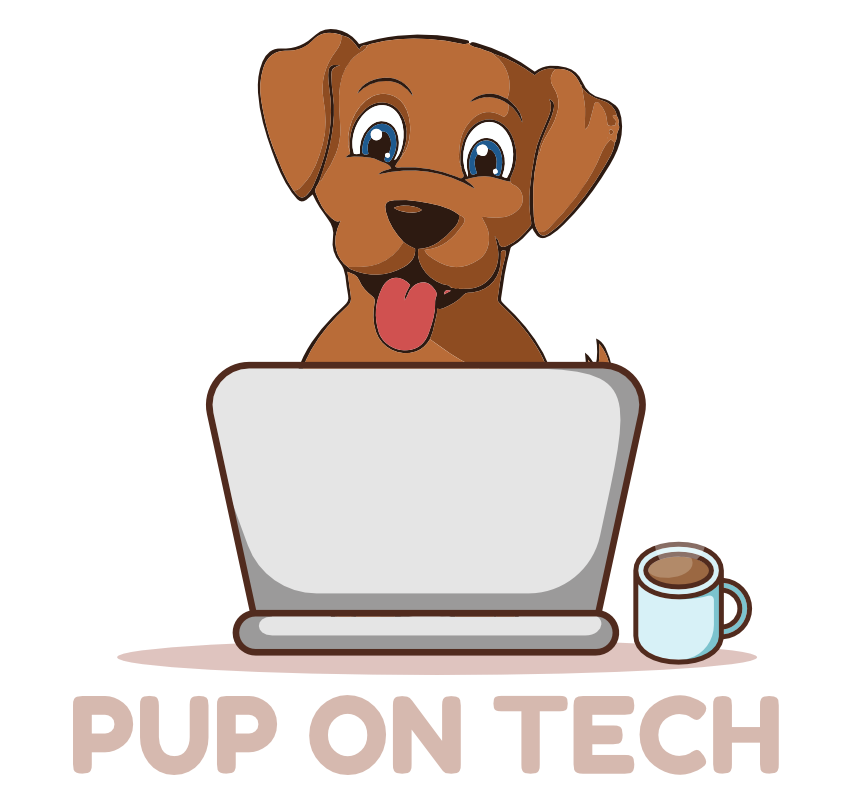
[…] Cut the Windows 10 Crap […]